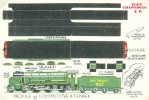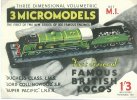You are using an out of date browser. It may not display this or other websites correctly.
You should upgrade or use an alternative browser.
You should upgrade or use an alternative browser.
Micromodel test sheet
- Thread starter sagaguy
- Start date
daifly
Western Thunderer
You've scanned & saved as a very low resolution .jpg. That's about the worst possible format. It is impossible to improve it.
I strongly suggest that you scan directly to a .pdf at, say, 300dpi to a file which you can then attach to a message. WT will only show that there's a .pdf attached but not show its contents. The user has to download the file to view it.
Dave
I strongly suggest that you scan directly to a .pdf at, say, 300dpi to a file which you can then attach to a message. WT will only show that there's a .pdf attached but not show its contents. The user has to download the file to view it.
Dave
Mike Trice
Western Thunderer
adrian
Flying Squad
The file size limit is 8Mb - so it shouldn't be a problem for the image sizes to deal with.Western Thunder has a file size limit. Too big and it will not allow you to upload it.
As Dave mentions you need to scan the original at 300dpi minimum, if the original is A4 sheet size this will result in an image about 3500x2500 pixels.I strongly suggest that you scan directly to a .pdf at, say, 300dpi to a file which you can then attach to a message. WT will only show that there's a .pdf attached but not show its contents. The user has to download the file to view it.
Now computer screens are generally limited in resolution [*] so it is absolutely pointless (pun intended) displaying high dpi images as they use a huge amount of space hence images are rescaled suitable for displaying on the screen rather than for printing out. Hence the suggestion for converting to pdf format. If you save to pdf format and retain the 300dpi high resolution then we can print out the pdf at that resolution. The forum software will not rescale pdf documents.
I don't have any model but I managed to find a high resolution 300dpi related image. I have attached the both the jpeg image and the pdf document derived from the same image so hopefully it will show the difference.
One small correction for Dave, following a recent request from another user I have recently added a plugin on the forum so you don't have to download pdf documents now. Hopefully if the browser you are using has an Adobe pdf viewer plugin then clicking on a pdf document should now open that pdf document in a new tab.

[*] When I say generally limited - they were expensive but many years ago at work I managed to "acquire" an IBM high resolution 27" monitor that needed 2 DVI ports to drive it. It was something ridiculous like 7500x4000 pixels which works out around 300dpi. It was an incredible monitor but on highest resolution the windows icons would be about 4mm square!
[note] - I checked the image after posting, the original jpg uploaded was 300dpi, 1.4Mb and 3000x2174 pixels, the image rescaled in the post is 96dpi, 265Kb and 1325x960 pixels. Hence why uploading pdf documents in an original 300dpi format would be the best solution.
Attachments
Last edited:
Mike Trice
Western Thunderer
@sagaguy it is worth noting that only a single image has been put up in this way. Combining them into A4 sheets of 3 will probably not work.
For the PDF I uploaded I scanned it at 300dpi but on saving as a PDF I ended up with a file size > 9Mb which is why it originally did not load. Using photoshop I saved the image but at 75% quality then opened and created the pdf which was uploadable as it was < 1Mb.
Thank you @adrian for the very helpful information.
For the PDF I uploaded I scanned it at 300dpi but on saving as a PDF I ended up with a file size > 9Mb which is why it originally did not load. Using photoshop I saved the image but at 75% quality then opened and created the pdf which was uploadable as it was < 1Mb.
Thank you @adrian for the very helpful information.
Mike Trice
Western Thunderer
Sorry, my mistake.